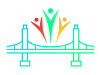If you make an international transfer with Wise for the first time, please click here
How to send money with Wise.
1. Log into Wise.
Go to Home on the website or on the app and choose Send.
2. Select where do you want to send from?
You can fund your transfer from either an account outside Wise or use available money on your Wise balance.
3. Choose your transfer type.
International — Pay in the currency of your choice and select which currency you’d like the recipient to receive.
Same currency —Pay for your transfer in the same currency we’ll send to your recipient.
4. Type in how much you’d like to transfer.
You can start with the amount you’d like to send or how much you’d like your recipient to get.
5. Tell us who you’re sending money to.
If you have their bank details, add them in and we’ll send money to that account.
If you don’t have their bank details, just enter their email address.
- If they have an account with Wise, we’ll find the account they want to receive money into.
- If they don’t have an account with Wise, we’ll send them an email asking for their bank details.
6. Review the details of your transfer.
Make sure everything looks right. You can add a reference for your recipient if you’d like.
7. Choose how to pay.
There are multiple ways you can pay for your transfer. We’ll let you know the fees for each option, and how long it should take for the money to arrive.
It’s often cheapest to pay from your bank account. This means you’ll have to go to your online banking or your branch and send the money to Wise from there.
8. That’s it!
After we’ve received your money, we’ll confirm the transfer via email or in the app. And we’ll also let you and your recipient know when the money’s on its way.
Your payments will appear under Transactions on the home screen, and you can even change the category from a drop-down list right under the amount, to keep your payments organised.